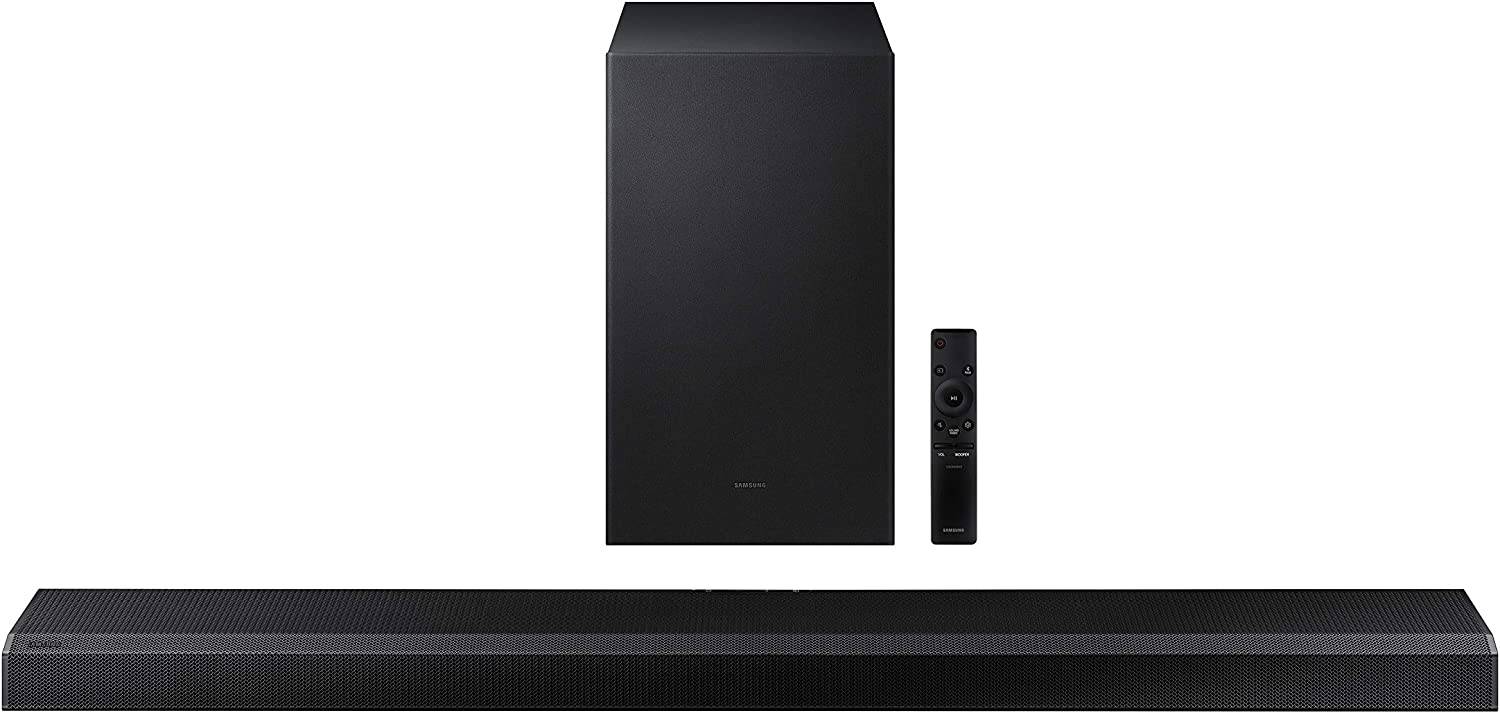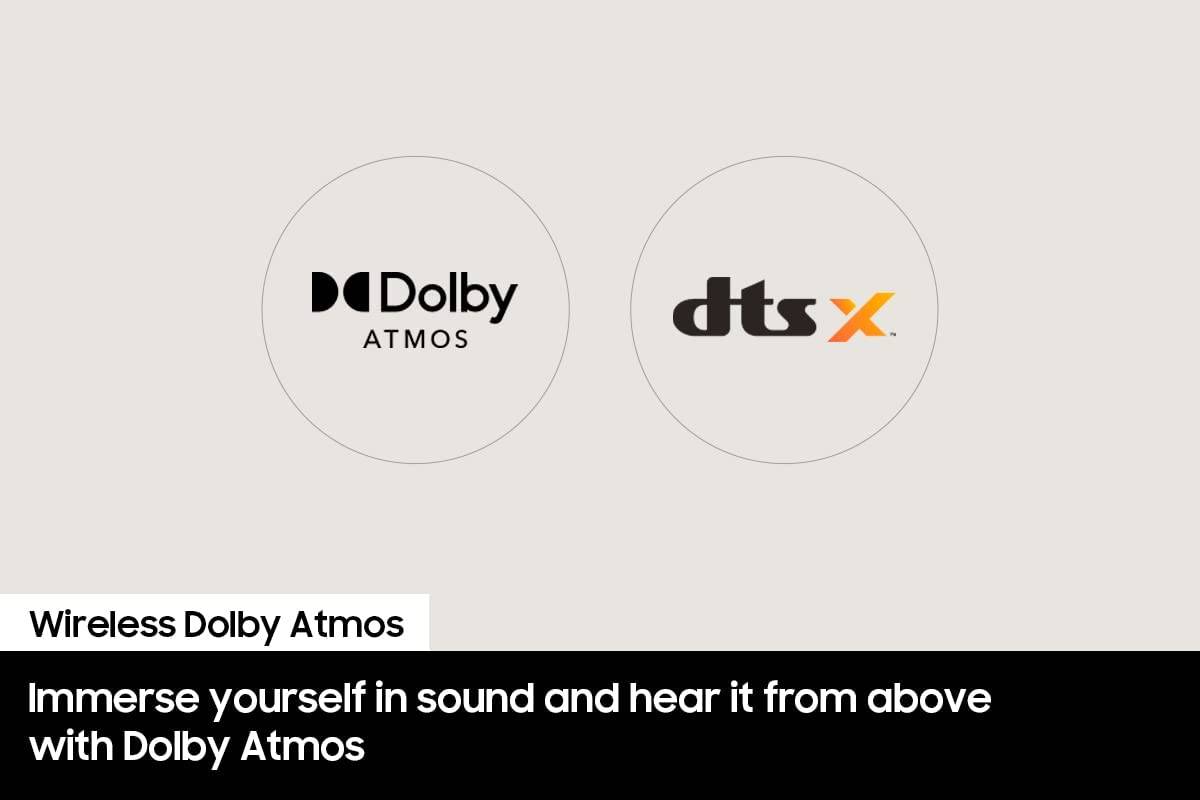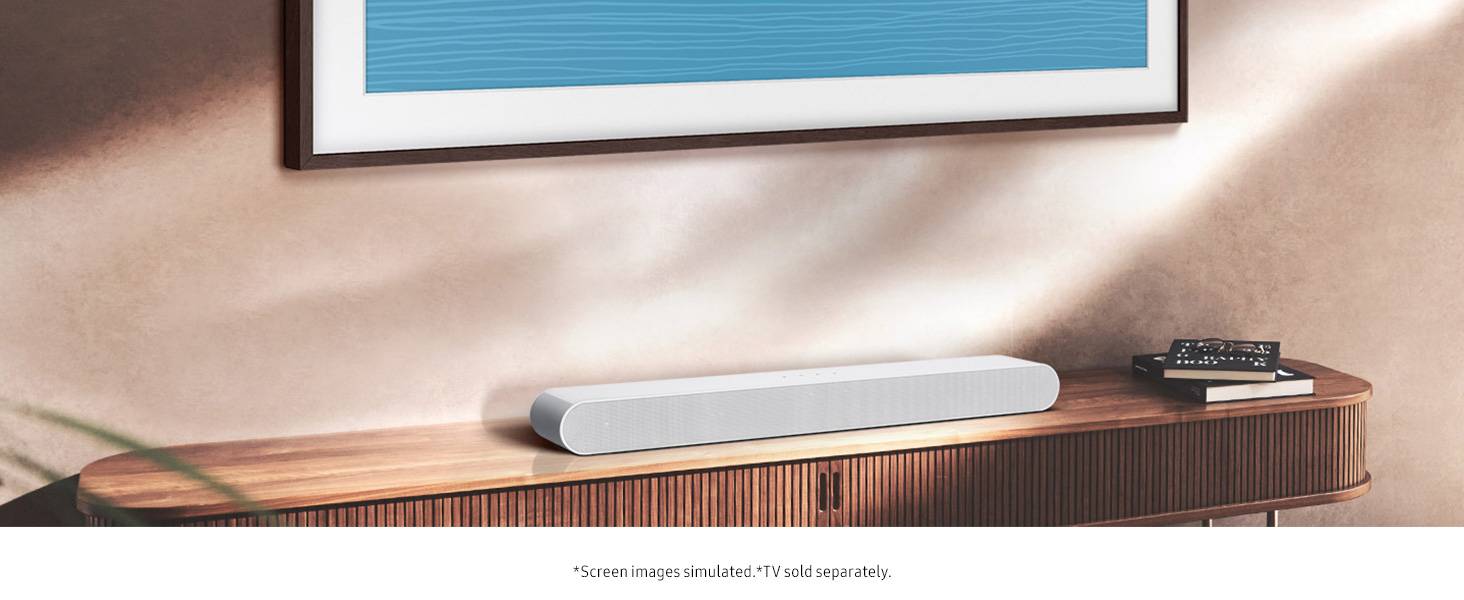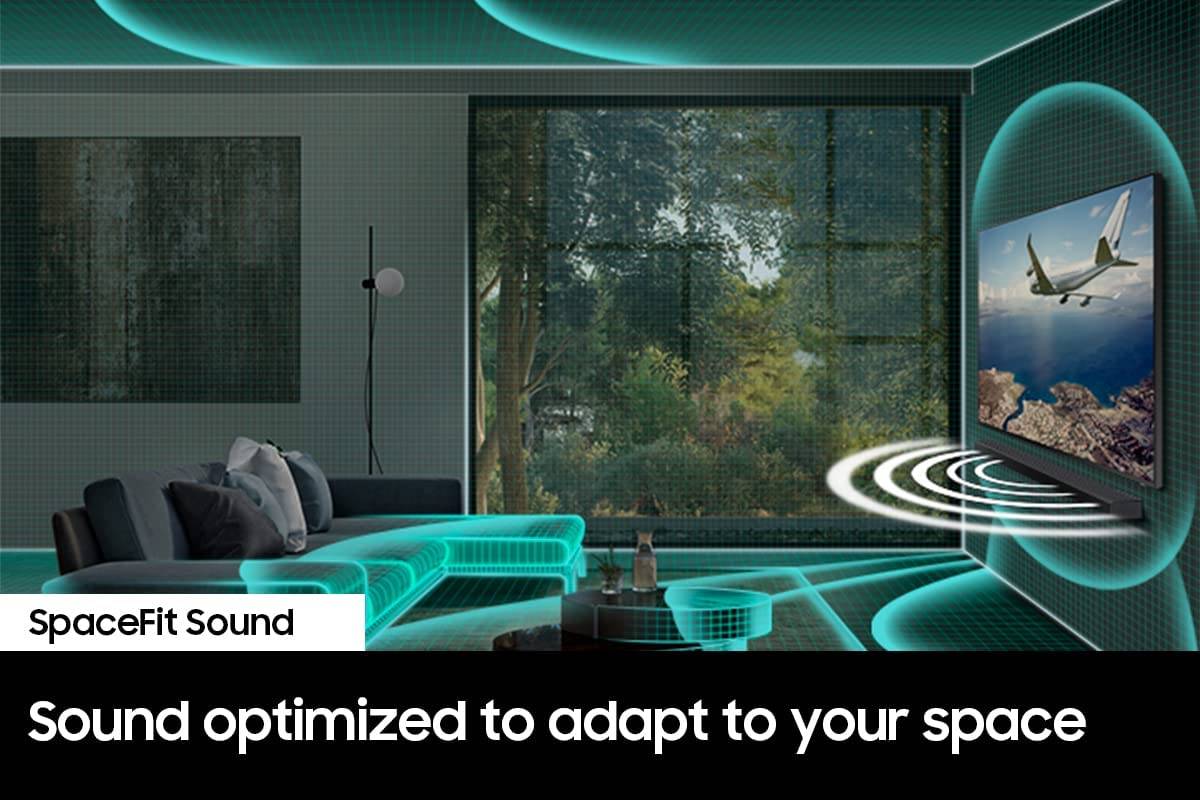Bose Black Smart Soundbar 900 With Dolby Atmos And Voice Control
Currency
$899$854
Crypto
85.34 M Invastor Coins (INV)
Sold By: InVastor
Bose 863350-1100 Black Smart Soundbar 900 With Dolby Atmos And Voice Control The most immersive Bose soundbar. For all your content. The Bose Smart Soundbar 900 with Dolby Atmos® brings the immersive feeling of a movie theater into your home. Two custom-engineered upfiring dipole speakers work with Bose technologies to make it feel like your room is filled with sound from every direction. Even overhead. The soundbar can even intelligently analyze signals other than Dolby Atmos, like stereo or 5.1, to create an immersive 7-channel sound experience.
Condition: New
Ships From: Brockton, Massachusetts, United States
Delivery Options: Local Pickup- Economy Shipping
SKU: 863350-1100
Categories:Electronics And AccessoriesElectronicsAudioAudio ComponentsSpeakers

Bose 863350-1100 Black Smart Soundbar 900 With Dolby Atmos And Voice Control

The most immersive Bose soundbar. For all your content.
The Bose Smart Soundbar 900 with Dolby Atmos® brings the immersive feeling of a movie theater into your home. Two custom-engineered upfiring dipole speakers work with Bose technologies to make it feel like your room is filled with sound from every direction. Even overhead. The soundbar can even intelligently analyze signals other than Dolby Atmos, like stereo or 5.1, to create an immersive 7-channel sound experience.

Features
- Immersion. Like you’ve never felt.
- Sound is powerful. It can touch you in ways pictures can’t. Think about it. You don’t get pulled into a movie watching it on mute. It’s the sound that draws you in. The Bose Smart Soundbar 900 delivers on that promise. With six full-range transducers, including two new custom-engineered upfiring dipole speakers, a center tweeter, and speaker arrays connected to Bose PhaseGuide technology, the Bose Smart Soundbar 900 with Dolby Atmos® delivers an immersive experience for all your content.
- Even content not encoded with Dolby Atmos sounds immersive.
- Dolby Atmos is awesome for feeling fully immersed in your movies because it adds an extra dimension of height to the sound experience. But what about the stuff you like to watch that isn’t encoded in Dolby Atmos? Not a problem. Bose proprietary TrueSpace™ spatial processing intelligently analyzes signals other than Dolby Atmos, like stereo or 5.1, and upmixes them to create an immersive 7-channel sound experience. The result? Enveloping sound no matter what you watch.
- Looks as beautiful as it sounds.
- Material quality. Construction. Finishes. Controls. Every detail was obsessed over to produce a soundbar that’s every bit as astonishing as its sound.
- At your command.
- With Amazon Alexa and Google Assistant, you can control all your entertainment, manage your day and get information — using just your voice. The noise-rejecting microphones of the Smart Soundbar 900 work together to listen in every direction for your command, even when the music’s playing loudly. And for times when you want privacy, you can disable the microphones anytime with the mic-off button.

- Say it. Watch it.
- Exclusive Bose Voice4Video™ technology expands your Alexa voice capabilities like no other soundbar can. In addition to controlling your Bose smart soundbar, you can control your TV and cable or satellite box with just your voice. No remote. No buttons. No nothing. Turn on your TV and jump to your favorite station all with one simple ask of Alexa. Even if your TV was on a different input, it’ll automatically switch over to the right one for you. It’s a quick way to watch what you love.
- Music. Any way you want it.
- When it comes to what you want to hear, you have so many options. With Wi-Fi®, Bluetooth®, Apple AirPlay 2, Spotify® Connect, and Chromecast, you can wirelessly stream whatever you want, however you want. Browse your favorite music services or play something from YouTube. If you can get it on your device, you can hear it through the Bose Smart Soundbar 900.
- “Alexa, call mom.”
- Using Alexa only, you can directly call Bose smart products, Amazon Echo products, and anyone in your contacts list. Simply say, “Alexa, call Mom,” to initiate a call. Or say “Alexa, answer,” to accept an incoming call. You do not need your phone to make or take a call, and it’s free of charge. However, when calling products, both parties are required to have Bose smart products and this feature set up and be on Wi-Fi® in order to use.
- Want to kick it up a notch? Add more.
- The Bose Smart Soundbar 900 sounds immersive all on its own. However, you can add to the experience whenever you’re ready. Add wireless bass modules, surround speakers, or both to create a full home theater system.
- Private — or party — listening.
- Bose SimpleSync™ allows you to pair your Bose Smart Soundbar 900 with compatible Bose products.* Want to watch TV but not disturb anyone else? Pair your soundbar with select Bose headphones for a personal TV listening experience. Want to add even more sound to the experience? Pair your soundbar with a select Bose Bluetooth speaker.
- More music. In more rooms.
- Group your Bose Smart Soundbar 900 with any other Bose smart speakers over Wi-Fi for a seamless audio experience throughout your home. Listen to different songs in different rooms, or one song in every room at the same time. Meanwhile, any of your friends or family can connect their mobile device to your Bose smart soundbar via Bluetooth and play their favorite music, too.
- Easy to set up.
- The Bose Smart Soundbar 900 uses a single connection to your TV. Choose either the HDMI™ eARC connection or the optical audio connection (both cables provided). Simply connect the soundbar to your TV, hook it up to power, and turn it on. Then, download the Bose Music app to your mobile device to complete the setup.
- Easy to use.
- With the Bose Music app, you can easily set up your soundbar, choose your voice assistant, set up Voice4Video™, add software updates for the latest features, and browse through all your music in one place, seamlessly jumping between stations, playlists, and services without ever leaving the app. Plus, it’s another simple way to control the Bose Smart Soundbar 900 or group together your compatible smart home products. Setting up presets with the app is easy, so the music you love is just one touch away.
Footnotes:
- *For a list of products that support SimpleSync, visit: bose.com/en_us/support/article/using-groups.html
MS
You May Also Like
$474.00$499.00
$474.00$499.00
$889.00$899.00
$889.00$899.00
$889.00$899.00
$889.00$899.00
$489.00$499.00
$489.00$499.00
$489.00$499.00
$489.00$499.00
$689.99$699.99
$689.99$699.99
$822.59
$822.59
$2448.00$2664.97
$2448.00$2664.97
$589.99$599.99
$589.99$599.99
$889.99$899.99
$889.99$899.99
$1887.99$1897.99
$1887.99$1897.99
$1399.99$1499.99
$1399.99$1499.99
$688.00$698.00
$688.00$698.00
$789.00$799.00
$789.00$799.00
$339.99$349.99
$339.99$349.99








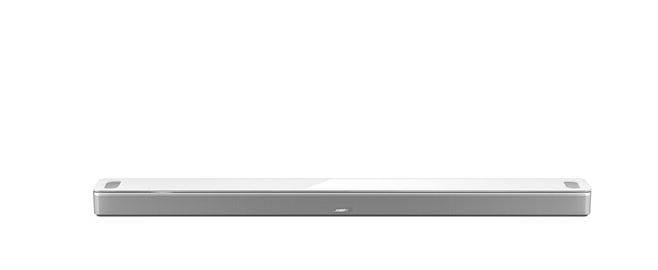




.jpg)

.jpg)